- পাওয়ার বাটন প্রেস করে আপনার ল্যাপটপটি চালু করুন।
- চালু হতে থাকার সময় F2 অথবা Delete অথবা দুটোই একসাথে বাটনটি চাপতে থাকুন যতক্ষণ পর্যন্ত না স্ক্রীণে কোন কিছু দেখা যায়। অর্থাৎ BIOS সেটআপ স্ক্রীণটি ওপেন করুন।
- রাইট এ্যারো অথবা লেফট এ্যারো চেপে সিস্টেম কনফিগারেশন অপশনে (System Configuration Option) যান।
(নিচে চিত্র লক্ষ্য করুন ল্যাপটপের মডেল ভেদে চিত্র ভিন্নরকম হতে পারে)
- আপ এ্যারো অথবা ডাউন এ্যারো চেপে এ্যাকশন কী মুড অপশনে (Action Keys Mode Option) যান এবং (Enable / Disable) ডিজেবল/এ্যানাবল করতে এন্টার চাপুন
- আপনার প্রয়োজনীয় অপশনটি সিলেক্ট করুন।
- Disabled: Requires pressing and holding the function key (fn) while pressing one of the f1 through f12 keys to use the action indicated on the action key.
For example, on some computer models, if the Action Keys Mode is Disabled, pressing the f11 key will minimize and maximize a web browser if open. Alternatively, pressing and holding the fn + f11 keys will mute the sound.
The action keys may vary depending on the model of notebook.
- Enabled: Requires pressing only one of the f1 through f12 keys to use the action as indicated on the action key.
For example, on some computer models, if the Action Keys Mode is Enabled, pressing f11 will mute the sound as indicated on the action key. Alternatively, pressing and holding fn + f11 will minimize and maximize a web browser if open.
The action keys may vary depending on the model of notebook.
(এ্যাকশন কী টি আপনার ল্যাপটপের মডেলের উপর নির্ভর করে ভিন্ন রকম হতে পারে)
- এবার শেষ কাজ- F10 চেপে সেভ করুন।
- এখন আপনার ল্যাপটপটি রিস্টার্ট করুন।
আপনার ল্যাপটপের ফাংশন কী (Fn Key) এভাবে যেকোন সময় বন্ধ/চালু (Disable or Enable) করতে পারেন।
ধন্যবাদ।
ভালো থাকবেন।



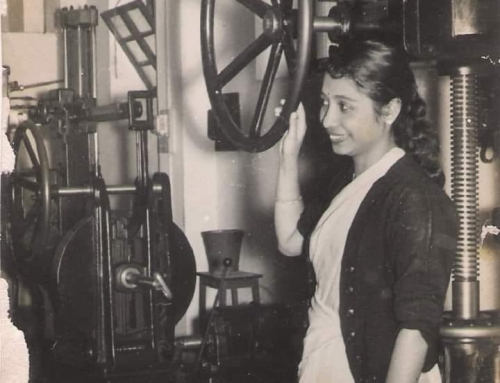








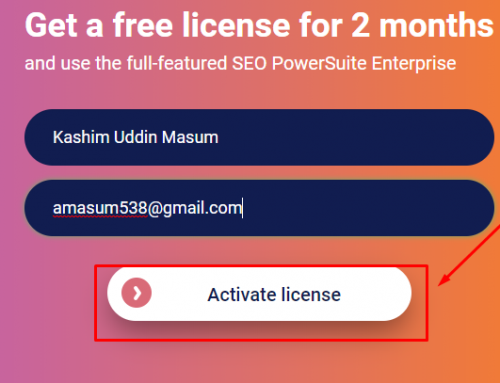

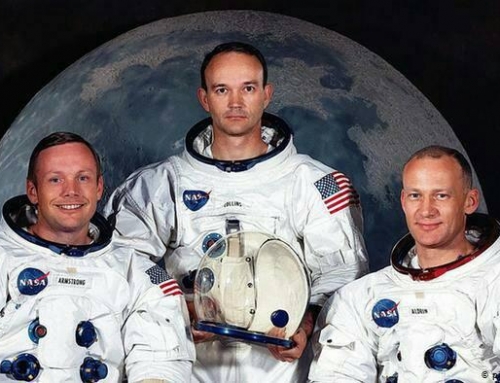






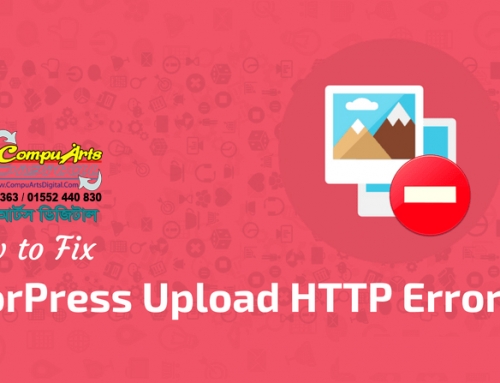








Leave A Comment